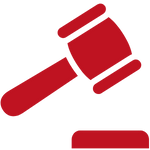Table Of Contents
Fighting the VA to win your claim is not an easy process. One of the first steps is gathering your VA medical records. The VA has recently made this process easier by updating MyHealtheVet. The VA discusses the changes made intended to provide a free and easy user experience.

Via the MyHealtheVet site, vets are able to refill prescriptions, send secure messages, and most importantly, access VA medical records. This has expedited the process, ridding the need to submit forms and wait for them to be released.
Medical records are key to fighting the VA and winning your claim.
Advocating for yourself by acquiring medical records and transmitting them to your advocate helps expedite the process and get a decision on your claim the fastest. In order to help your advocate help you, participate in the claims process. Below are a few tips for accessing your account.
First, register your account by clicking the green “Register” button on the top right corner.
Second, complete the registration form. Have your identification, social security number, and contact information handy.
Third, create a user ID and password. Finally, hit the red SAVE button.
Once your account is created, look for the blue download button icon ![]() to view your health summary.
to view your health summary.
You can learn more about winning your claim against the VA in our free e-book. For more information on how to use MyHealtheVet, visit their site.

Congress Aims To Streamline Community Care For Veterans
Congress Aims To Streamline Community Care For Veterans Obtaining approval to see a doctor outside...
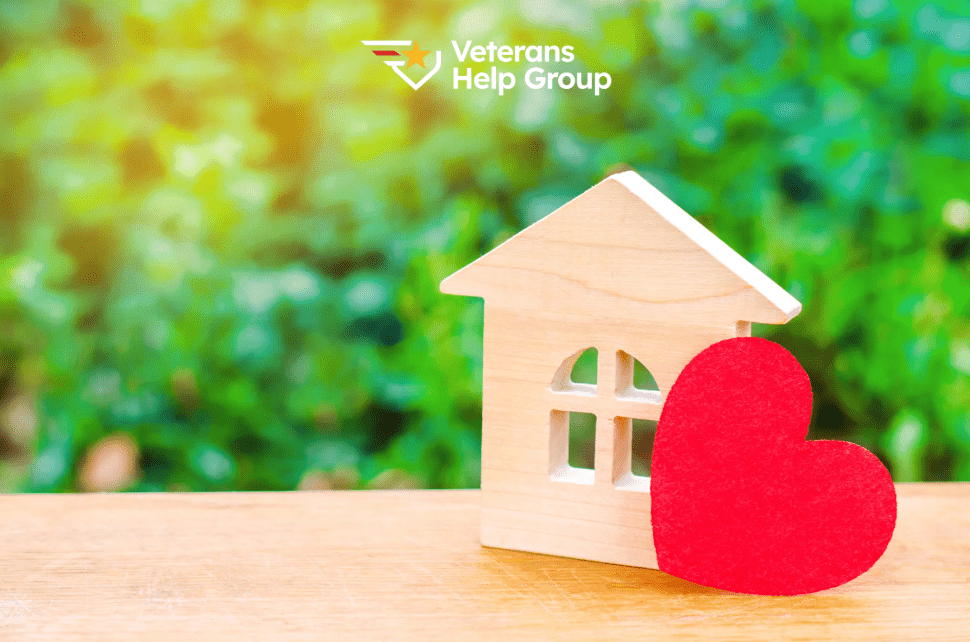
Major Victory: VA Invests Over $800 Million to Fight Veteran Homelessness
Major Victory: VA Invests Over $800 Million to Fight Veteran Homelessness The Department of...

What is the VA DBQ?
What is a VA DBQ? A VA Disability Benefits Questionnaire (DBQ) is a form used to convey medical...